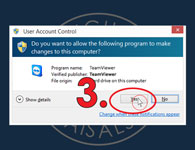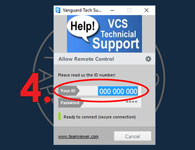Support Hours:
MONDAY through FRIDAY: 8:00 A.M. to 5:00 P.M., CST
*CAMAvision® Technical Support Team are open Monday through Friday 8:00 AM to 5:00 PM, central standard time, with the exception of Holidays. Our Technical Support Team are closed on all major holidays.
HAVING TROUBLE OBTAINING TEAMVIEWER… TRY THE ALTERNATE DOWNLOAD
INSTRUCTIONS FOR USING REMOTE SUPPORT
INSTRUCTIONS FOR USING REMOTE SUPPORT
FIREFOX
Our Pledge To You!
At Vanguard Appraisals, Inc. our pledge to our clients is “Excellence achieved through people, products, and service.” That is why we have an in-house technical support staff ready to answer your needs Monday through Friday from 8:00 am to 5:00 pm, CST.
Our computer department consists of seven full-time programmers with a combined total of over 75 plus years of programming for mass appraisal market. Our computer department also consists of over 12 technical support, training and appraisal staff to guide you through software, hardware and appraisal questions.
Vanguard Appraisals, Inc. uses a remote support system called TeamViewer, so we can be right there for you in your time of need. TeamViewer allows us to connect to your computer for support with ease.
We are proud of our employees, our reputation and our performance. At Vanguard Appraisals, Inc., we deliver a complete program to you, and provide hands-on service even after the project is completed.
Click Below for Hardware Specifications or Click Here for Hardware Specifications PDF
Workstation Minimum
- Intel i5 processor (or similarly classed AMD brand) or faster
- 4 GB RAM or greater
- 60 GB Hard Drive or greater, but this is dependent on the OS and other installed software
- Operating System: Windows 10
- Microsoft Edge or Google Chrome
- Video with a minimum 1024x768 screen resolution
- CD-ROM or DVD Drive (optional)
- Mouse or another pointing device
- Connection to a Windows-supported printer (either via a network or direct connection)
- Monitor
- Ethernet 100/1000 NIC
- For Remote Desktop Support, workstations should have access to the Internet.
Teamviewer
Teamviewer allows us to connect to your computer for support. TeamViewer utilizes technology based on the same standards as https/SSL, and is considered safe by today’s Web standards. It is better than any other remote connection program today due to the fact that we open the firewall ports on OUR end, you don’t need to install or modify Windows registry, and it doesn’t allow unattended connections.
For more information about TeamViewer, please go to www.TeamViewer.com
Desktop Workstations
Workstation Recommended
- Intel i7 (or similarly classed AMD brand) or faster
- 8GB RAM or greater
- 128 GB Hard Drive or greater, but this is dependent on the OS and other installed software
- Operating System: Windows 10 or Windows 11
- Microsoft Edge or Google Chrome or Firefox
- Video with a minimum 1024x768 screen resolution and support for two+ monitors.
- CD-ROM or DVD Drive (optional)
- Optical Mouse
- Connection to a Windows-supported printer (either via a network or direct connection)
- Two >19” Monitors
- Ethernet 1000 NIC
- For Remote Desktop Support, workstations should have access to the Internet.
Please consult your IT technicians for additional hardware or software requirements for your jurisdiction.
Optional Equipment
- Backup device and/or DVD/CD-RW burner for backups
Remote Laptop
Remote Laptop Recommended
- Intel i5 (or similarly classed AMD brand) or faster
- 4 GB RAM or greater
- 128 GB Hard Drive or greater, (dependent on number of parcels to be stored)
- Operating System: Windows 10 or Windows 11
- Screen resolution must support a minimum 1024x768
- Wireless 802.11g/n/ac
- USB ports
- CD-ROM or DVD Drive (optional)
- For Remote Desktop Support, workstations should have access to the Internet.
Please consult your IT technicians for additional hardware or software requirements for your jurisdiction.
Optional Laptop Equipment
- Automobile charger adapter (inverter)
- External mouse and keyboard
- USB Flash Drive (2GB or larger)
Please consult your IT technicians for additional hardware or software requirements for your jurisdiction.
Tablet Computers
Tablet Computers
Tablets are becoming a popular choice for CAMAvision while out in the field. However, there are things to consider before purchasing:
- Battery life – i7 processor has about 4-6 hours, Atom processors have up to 10 hours.
- Performance - Intel i7 vs. i5 vs i3 vs. Intel M
- Screen size / Brightness / Glare
- Weight
- Durability
- 4G or 5G LTE costs
CAMAvision cannot be installed on Windows RT or Windows 10X, so be careful to purchase the correct version.
Server Minimum Specification
(A) File Server/Database Server Combo Minimum Specification
- Intel multi-core processor (or similarly classed AMD brand) or faster
- 8 GB RAM or greater
- 500 GB Hard Drive or greater (dependent on the number of parcels to be stored and if photographs and documents are included)
- Operating System: Server 2016 / Server 2019
- DVD-ROM Drive (optional)
- USB Ports
- Printer supported by Microsoft Windows (for print server)
- Backup device
- Ethernet (100/1000 NIC) connectivity
- Relational database ¹
(B) Dedicated File Server Minimum Specification (database will be located elsewhere)
- Intel Quad Core processor (or similarly classed AMD brand) or faster
- 8 GB RAM or greater
- 500 GB Hard Drive or greater (dependent on number of parcels to be stored and if photographs and documents are included)
- Operating System: Server 2016 / Server 2019
- DVD-ROM Drive (optional)
- USB Ports
- Printer supported by Microsoft Windows (for print server)¹
- Backup device
- Ethernet (100/1000 NIC) connectivity
(C) Dedicated Database Server Minimum Specification
- Intel Quad Core processor (or similarly classed AMD brand) or faster
- 8 GB RAM or greater
- 500 GB Hard Drive or greater (dependent on number of parcels to be stored and if photographs are included)
- Operating System: Windows Server 2016 / Server 2019
- DVD-ROM Drive (optional)
- USB Ports
- Backup device
- Ethernet (100/1000 NIC) connectivity
- Relational database¹ (Firebird is provided by Vanguard)
Optional Recommended Database Server Equipment
- RAID hard drive configuration
Estimates of hard disk capacity should not be conservative. Consider if your server is going to be shared by multiple departments. Allowances for a higher-end server should be considered if the file server or database server is to be shared.
CAMAvision, whether using Firebird or MS-SQL Server is database intensive. Consequently, disc I/O should be carefully evaluated. Better performance and access can be achieved if 10K spindle speeds (or higher) hard drives are used.
Sample Networking Configurations
The following examples illustrate a couple of simple networking configurations for CAMAvision. Note that the A, B, and C configuration letters refer to the file/database server specifications outlined above.
Sample one shows a single PC sharing both the File Serving and Database Serving responsibilities. The computer must be running a Windows Server OS.
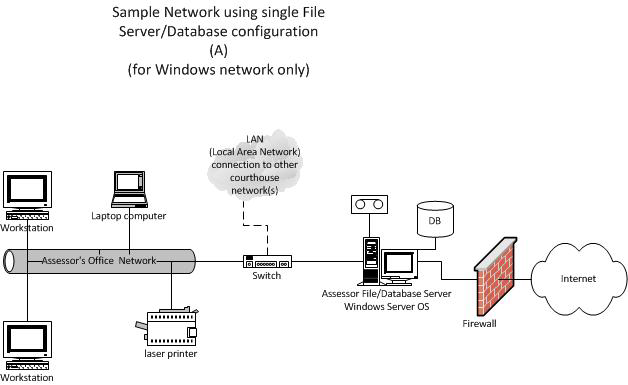
Example 2 illustrates a dedicated File Server and Database Server combo each running a Windows Server OS.
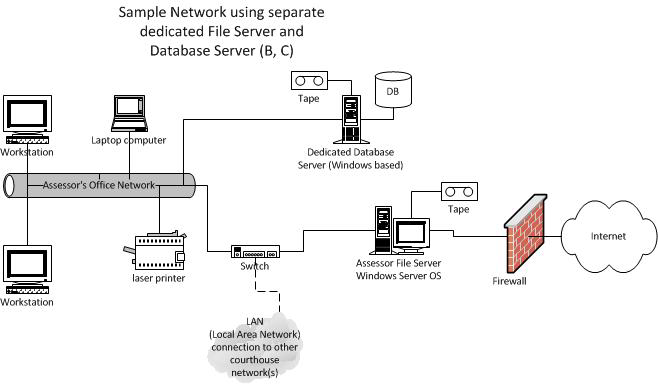
¹ CAMAvision includes a relational database called Firebird 3 which has proven to be very fast and stable. Microsoft SQL Server is supported but may require licenses to be purchased from a software vendor.
Additional Notes
- It is important to always stay up to date on all the latest Service Packs, security patches, and any hotfixes for the respective Operating System on each PC (this includes network servers).
- Laser printers, especially color lasers, are more desirable over other Inkjet printers for professional-looking reports.
- CAMAvision includes a relational database called Firebird which is proven to be very fast and stable.
- Optionally the database backend can be Microsoft SQL Server 2012R22, SQL Server 2014, SQL Server 2016, SQL Server 2017, or SQL 2019. Use of MS SQL Server may require licenses to be purchased from a software vendor. Vanguard can only provide limited DBA support for SQL Server and cannot be responsible for installation and service packs.
- Use if MS SQL Server Express is not recommended in part because Microsoft has built-in physical database size limitations.
- For Firebird users, any anti-virus/malware scanners should be configured to skip Firebird (*.FB3 and *.IB) files.
- There’s been some success running CAMAvision through Citrix VDI or as a RemoteApp. However, Vanguard is not able to test all scenarios. Before committing to such a configuration, this needs to be tested by the local IT and they assume all responsibility for setup and configuration.
CAMAvision cannot be installed on Windows RT, so be careful to purchase the correct version.
2Microsoft’s lifecycle support date for SQL Server 2012R2 ends 10/10/2023.