By: Patrick Alexander
When is a building not a building? Why, when it is an addition of course. But sometimes buildings and additions become confused and attempt to impersonate each other. They are quite the quirky entities like that. Running across one of these poor entities in the past meant no small amount of work for you in order to straighten out your arrant data. First the existing structure (be it a building or an addition) would have to be removed. Next it would have to be recreated as a building or an addition under an existing structure. Talk about tedious.
Well this tedium is a thing of the past thanks to a reworked Commercial building Reorder dialog. Introduced in version 19, the re-imagined Reorder dialog now allows commercial buildings to be demoted to additions under existing commercial structures as well as the promoting of existing additions into fullfledged commercial buildings. This functionality is in addition to the ever present ability to reorder all of the commercial buildings on a parcel.
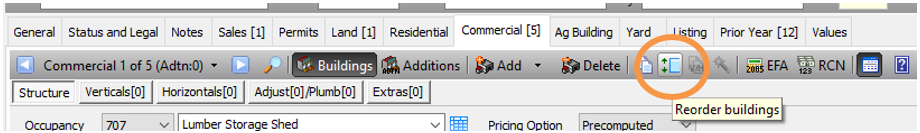
You can launch the Commercial building Reorder dialog from the Commercial tab of parcel maintenance (as shown to the right). Clicking on this button will launch the following Reorder dialog. In this case we have five commercial buildings. At the moment they are listed as five individual buildings, but after reviewing the property we have decided to make the lumber storage shed an addition under the retail store.
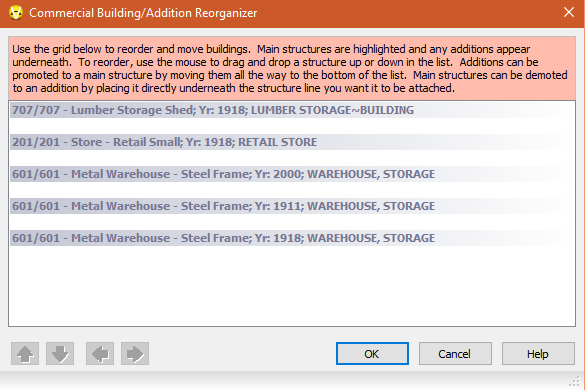
In order to accomplish this task we will first select the lumber storage shed. Next we will either drag the item below the store – retail small line OR click on the down arrow. Notice the lumber storage shed has now moved below the retail store. Also, a couple of additional buttons have become enabled. The up arrow would move the lumber storage shed back to the top of the list, while the right button will make it an addition under the retail store. Since this is what we want, we’ll click on the right button.
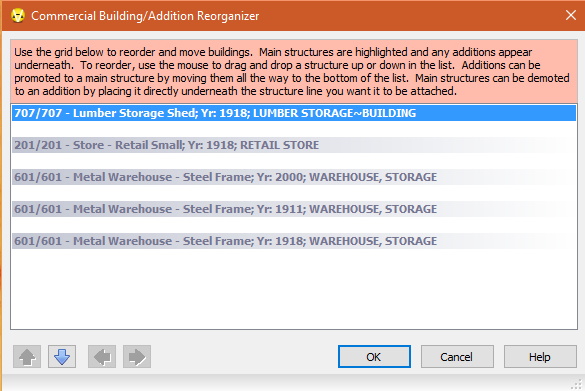
Once we do this, the lumber storage shed becomes an addition under the retail store building. And this was done without having to re-enter any building data. If we later decided to move the lumber storage shed back to being its own building, all we have to do is highlight it and click on the left button to promote it from an addition to a building.
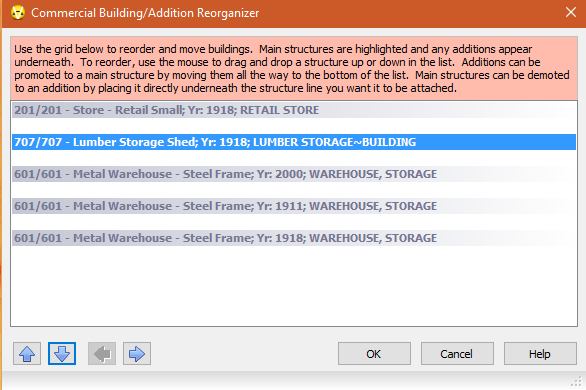
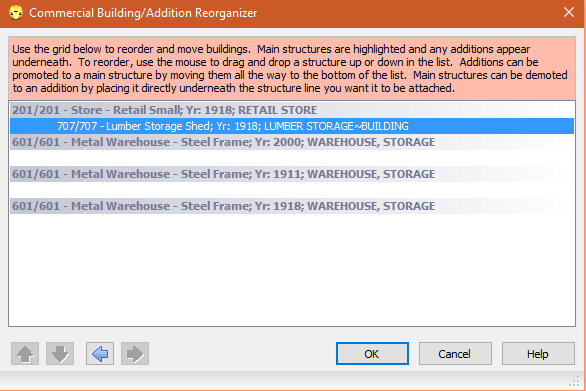
No longer will the question of is it a building or an addition trouble the insomnia tic assessor into the dark reaches of the night. For there is now a light in the darkness to guide the wayward entities back into the place they belong.
