By: Patrick Alexander
Added to the program in version 20, the Data Checker is located off the Tools menu at the top of CAMAvision. The Data Checker is the source to use when wondering about upcoming changes for a new release and/or if they will affect your values. It is also a great resource for ensuring continual data integrity and correctness.
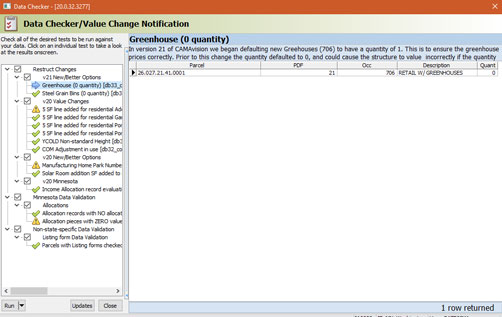 It is divided into two parts: available checks (on the left) and the selected check results (on the right). The available checks are divided into main and sub-groups. Once executed, each check will have an icon next to it, giving a visual indication of it any results were found (the check mark means no results, while a warning sign indicates at least one record was returned).
It is divided into two parts: available checks (on the left) and the selected check results (on the right). The available checks are divided into main and sub-groups. Once executed, each check will have an icon next to it, giving a visual indication of it any results were found (the check mark means no results, while a warning sign indicates at least one record was returned).
The selected check results contain any records matching the criteria being evaluated, the number of records found, the name of the check, and a description of what it is searching for and why. Checks may be executed one at a time by clicking on them or in batch by checking a group or sub-group and selecting the Run or Export command (the Export command can be found by clicking on he down arrow next to the Run button).
Results may be exported out to Excel (by using the Export command) or saved into a favorites list (by right-clicking on the results grid and selecting Save to Favorites List). This favorites list can then be selected under the Find button within the Parcel Maintenance search screen, thus allowing you to load the result set from the Data Checker into the Parcel Maintenance search screen.
Finally, the Data Checker tool has the ability to update itself on demand through the Updates command. Clicking on the command will cause the tool to check our website to see if any new or updated scripts are present. If they are, you will be prompted to download and apply them. This way the current version of the application can check and report on the impact of applying the next version.
